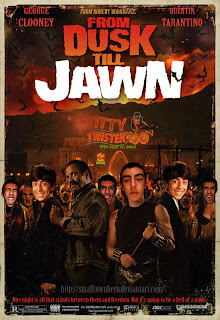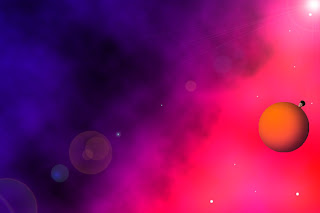Wednesday, December 19, 2012
Tuesday, December 18, 2012
Friday, December 14, 2012
Thursday, December 13, 2012
Wednesday, December 12, 2012
Tuesday, December 11, 2012
Monday, December 10, 2012
Tuesday, December 4, 2012
Monday, December 3, 2012
Wednesday, November 28, 2012
Cinemagraph PLAN
1) For the first one I'll take pictures of someone's face with their eyebrows moving up and down
2) someone throwing a ball up and down but only the ball moves
2) someone throwing a ball up and down but only the ball moves
Tuesday, November 20, 2012
Symbol Tutorial
I REALLY LIKE THIS I had a good time making it and that's when I do my best work I think. I'm proud of this one. I call it "Dudes"
Wednesday, November 14, 2012
I chose to create two alternate covers for The Great Gatsby. You may be wondering, "How do these pictures relate to The Great Gatsby at all???????" WELL. For the first one, the creature on top is, of course, Gatsby. The bigger one on bottom is Tom, and the smaller one is Daisy. Nobody really ends up happy in the end of the book, so that's why they are all unhappy looking. Gatsby spends all his time trying to win Daisy over, but in the end she stays with Tom, which is why they are together on bottom. For the second one, there's a picture of the sun. Just before the climax of the book, all of the characters are downtown on the hottest day of the summer. Tensions rise due in part to the heat and an argument occurs, setting in motion the most pivotal events of the book. Both of these pictures represent very important elements of the book.
Tuesday, October 30, 2012
Gift cardz
1. The theme of my gift card is pizza :-)
2. My color palette was limited to only pizza colors, in addition to the black text.
5. I used text sparingly in these gift cards, because gift cards are usually pretty simple and not to crowded. I put the logo in the corner and the text in the opposite corner.
6. The font I used was a pretty standard serif font. It looks pretty nice, I think
Monday, October 29, 2012
Thursday, October 25, 2012
1. My overall thoughts on this piece are that I liked the idea of the project, but bringing the idea to fruition was harder than I thought. I think it came out all right.
3. Incorporating the Highlights logo, my character, and the Lilo and Stitch concept art into the magazine worked, but thinking of article titles did not :'(
4. If I were to do this project over again I would make a different character because making a magazine out of this one didn't work out so well
5. The most difficult part of this piece was the article titles, for sure. I couldn't think of any
3. Incorporating the Highlights logo, my character, and the Lilo and Stitch concept art into the magazine worked, but thinking of article titles did not :'(
4. If I were to do this project over again I would make a different character because making a magazine out of this one didn't work out so well
5. The most difficult part of this piece was the article titles, for sure. I couldn't think of any
Monday, October 22, 2012
Friday, October 19, 2012
Okay so this installation is definitely my favorite so far. The freedom we had with the project was endless. The point of the project was to project an image or video onto a surface, and what we ended up doing was taking an old television and two old computer monitors and projecting a different video onto each surface. Outside of the projection part of the project, we used physical materials to reflect what was in the videos we were projecting. Audio-wise, we had one of the videos playing at full volume while we played Animal Collective in the background. We all really liked the concept of what we were doing with this project and we got pretty experimental with it. We really just let our ideas flow freely on this one and I think it definitely payed off. Once the whole thing was put together it created a really cool atmosphere and I'm definitely very happy with the final result. There is a longer video on Erin's blog at http://apex-2013-erin.blogspot.com/2012/10/weather-station-installation.html
Disney-mal
For this project we had to choose two Disney characters to merge together into one new Disney character. If you didn't know, Mickey Mouse had a long-lost brother who was more or less scrapped by Walt Disney somewhere along the road. This character's name was Oswald the Lucky Rabbit, and he is actually featured in a recent installation of Disney video games called Epic Mickey. So, I merged Oswald with Stitch from Lilo & Stitch, and made Oswald's face the same colors as Stitch's body.
Friday, October 5, 2012
Wednesday, October 3, 2012
Retouch Day 2
I think this piece was a success. Using Photoshop I removed the woman's blemishes and craters and made her skin more clear. I also lightened up her tone a bit using the dodge tool and blurred her face to make it look better. I made her eyes brighter as well.
Friday, September 28, 2012
Blemish Girl
For Blemish girl I softened up her skin, removed her freckles and used the dodge tool to lighten her tone up a little. I think she looked fine before. :(
Tuesday, September 25, 2012
Walking Cycle
I decided to make a walking cycle of Bubble Buddy because I'm not all that great at drawing, so I chose a simple character to draw that I could then scan into the computer and animate. It took a while to figure out how to animate the image, but I think it turned out pretty well. I was also going to color it using Photoshop, but I ended up not having enough time.
Monday, September 10, 2012
Friday, September 7, 2012
Thursday, September 6, 2012
Wednesday, September 5, 2012
Color tutorial
This one is a long story. It starts last year in chemistry, where we did a lab experiment involving colored lights and refraction glasses. When we looked at the colored lights through the glasses, we could see the same light in different colors floating all around because the glasses split the light into all of the colors on the visible spectrum and set them apart from each other. So, during the lab, I put the lens of the glasses up to the lens of the camera on my phone, and took pictures of the lights. The same thing happened and I got some really cool pictures on my phone. Then one time during this class I took one of the pictures and databent it. Basically what that means is that you open up a picture in MS Paint, and save it as a .bmp. Then, if you have WordPad installed, you right-click on the picture and open it with WordPad, which will make a bunch of letters and symbols pop up. Then you just hit save and basically what that does is it corrupts the image and inserts a bunch of line breaks and things and makes it look way different. So, instead of using the color layer on this project to color, Erin gave me the idea of putting in a picture instead. So I used one of the databent images for this and I think it looks really cool
SplatFant
For this tutorial, I decided to put the cover of a very loved album of mine (Animal Collective's Merriweather Post Pavilion (http://bluecalx.files.wordpress.com/2011/03/merriweather-post-pavilion.jpg) on a purple tang fish. At first, I wasn't going to change anything about the album cover because I was hoping that once I darkened the layer, the background would disappear and the green parts would remain and I would be done. However, when I darkened the layer, almost the entire layer disappeared, so I had to try something else. I changed the hue of the layer so that the green parts of the design would become yellow to match the fins of the fish. Then, I used the magic wand and eraser tools to delete the blue background of the album, leaving only the yellow parts. Nexdt, I tried darkening it again and they still disappeared, so I tried doing other things to the layers. I experimented a little and settled on using the Overlay option for this layer. the yellow parts became translucent, so to compensate for that I turned the brightness down a little on the back fin. It didn't come out quite as I hoped it would, but I think I got it as close to my desired outcome as possible.
Thursday, August 30, 2012
Frog Tongue
Angry Pancake
I really like how this turned out, being my first project and all. After completing the tutorial I was playing around with the colors and saturation of the mouth and I turned it all the way up and I thought it looked pretty cool, so I just upped the saturation on both levels. I thought that looked really cool so I decided to leave it that way. Since we're all doing the same tutorial all of our projects will probably end up looking pretty similar, so I'm glad I could find a way to make mine look different. Hopefully I can find a way to make all of my projects pretty different.
Subscribe to:
Comments (Atom)